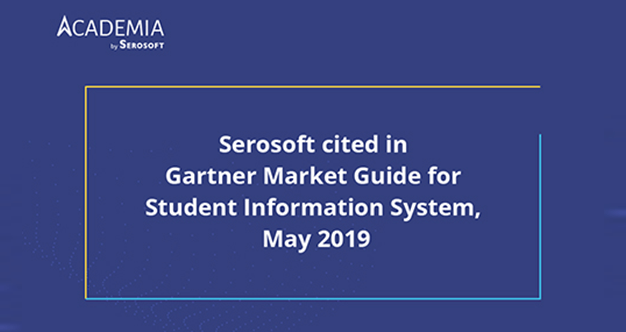“1 Million User Login Information Compromised” Meta warns. How can you ensure it does not happen with your school apps?
Facebook parent company Meta is warning 1 million users that their login information may have been compromised through malicious applications. The company identified 400 android and iOS apps that were specifically designed to steal Facebook login information such as usernames and passwords.
This leaves people thinking if a top-notch company like Facebook fell prey to malicious cyberattacks, what is the chance it could not happen with smart school applications?
Given the vastness of the situation, if you are a decision-maker at your institute, it is your responsibility that the smart School Management Software (Link: https://www.academiaerp.com/school-management-system/) that you use is following high-end security protocols to protect sensitive information. To help you ward off security threats, here are some useful tips.
Tips to protect user login credentials for your School Management System or Smart School Apps?
Password Hashing You must handle consumer login information with utmost care. You must contact the vendor and understand how they are storing the sensitive information of the users. If they say, it is stored as a plaintext password, it is a red flag. Go with software that uses password hashing technology and does not reverse the encryption in any attempt of cyberattack.
Biometric Authentication Smart devices are now embedded with biometric authentication tools. If you want to take the security of your school apps a notch higher, consider biometric login.
Biometric login provides you an added security as they would only open the app through fingerprint, retina, face, or voice recognition which is not an easy task to replicate. Also, it is impossible to make breach unless the criminal is in the physical vicinity of the user.
Two-factor Authentication Two-factor authentication is a proven solution to guard the app against unauthorized logins. The powerful system would add multiple layers to the login process and if the hacker is even able to get through the first layer, there is no chance they can get through the second authentication test. This would offer a great degree of certainty about the login credential security of the students, teachers, parents, and employees.
Make sure each layer of authentication should be designed and tagged smartly. You must authenticate a user based on any unique factor, such as OTP verification through a code sent to the user over the mobile phone.
Password Hygiene Always force your users to choose a strong password, it is for their own safety. Take measures such as:
The password should not include personal information (names, phone numbers, birthdays, pet names, or any other publicly available information).
Do not allow dictionary words, proper nouns, common combinations of numbers or letters, etc.
The minimum password length should be 10 characters.
Password should be a combination of uppercase and lowercase letters.
Encourage the use of special characters in the passwords.
Suggest using a unique password for each application.
Limit Login and Password Reset Attempt Limiting the login and password reset attempts is going to be a good add-on to the security. It would top off all the measures and allow you to ensure the iron-clad security of the user account.
Also, in case of any brute force attack, you can choose to inform the user of the attempts and ensure if it were they or someone else. In case, it’s not them, they can reset the password immediately and secure the account.
Limit Session Length Session length is usually underestimated but can be a strong tool to ensure the security of your application. Never go for an indefinite length of the session. You must define a time when the account would stay logged in on the app and would automatically log out.
Wrapping Up These were some tips for you to ensure login credential security on your School Management System. If you are looking for an Education ERP provider that follows all these protocols and has an international standard for security go with the Academia ERP solution.
Related Posts
 Higher Ed Plans
Higher Ed Plans K12 Plans
K12 Plans